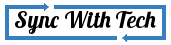Obviously, Windows is the predominant operating system in this galaxy. But It has it's own errors and flaws. People don't even care about this because they are used to it. They tend to do anything to fix their windows system problems. Alternatively they can try using other operating systems(i.e..Linux). The objective of this post is to explain you the advantages of linux operating system. So in this post I'm going to explain you why you must try Linux. I have listed 10 reasons which I found in my real life experience with linux. Hope this post will help you in any way.

#10. You can delete windows viruses without any antivirus softwares

Assume, you gave a usb drive to your friend. If he use that usb in an infected pc It is enough to fill your usb drive with viruses. If you havean outdated antivirus program in your windows system this will make things worse. Anything may happen to your pc. You can expect following things:
- Your system will take too long time to respond.
- Important programs like control panel and system restore will not work.
- Even if you have an antivirus system you could not open that (because of outdated version).
- If you plug any removable media some unwanted files will be created in that drive. That will cause infection to other pcs.
You can delete those harmful windows virus by making use of linux environment. Windows viruses are nothing more than file to linux systems. So you can delete those suspected files easily as shown in screenshot. You can use linux at least when you use external devices like pendrives, external harddisks to your pc. It is highly recommended if you won't update your antivirus program frequently.
To use linux system to delete viruses you need not dual boot your system with linux there are alternative ways to do it. Keep noting this space to know about that.
#9. You never need any drivers or softwares to get connected to your devices
Assume this case you have bought an ipod. Can you directly plug it into a windows system and load your favourite musics and playlists?You could not. You will need itunes to load your musics to ipod. If you are a linux user you can directly plug your device and by usingthe default programs like Banshee, Amaroak, Rhythmbox you can directly copy your favourite musics to your ipod.
Now, If you bought a new wireless adapter or printer like devices what would you do in windows. You must install proper drivers to use even to detect those devices. Yes, windows system won't detect your devices if you didn't install proper drivers to guide your system.
If you have a linux system you can directly plug any device to your pc. It won't even take some minutes. You will be informed about thedevice you connected and you can use that device without any fault. Thus linux is a plug and play operating system. Even if you can't find any drivers for windows to work with your ancient devices. You are recommended to try linux.
This is the feature which I like most in linux systems
#8. You can use linux as a recovery tool
Due to several reasons your system may become unbootable. Some errors like "NTLDR is missing" or somthing will blink in your system monitor. Don't worry nothing was done to your pc. You can recover it easily it's just a boot error. In that mean time if you need any important files from your hard disk what will you do. Here Linux comes to help. You can directly access your harddisk with a live linux cd or with the usb. Simply you can backup the files you require urgent.
It is also an easy to do task. Just create a bootable usb. Boot your pc using your pendrive. Remember you must have enabled USB boot in your BIOS settings. Simply select try linux without installing. A linux desktop will be shown to you. Now, you can open the file explorer and the partitions you have in your windows system will be listed. And you can access your files.
#7. There is no need for Internet security or firewalls
In common windows systems are vulnerable to spyware, malware and other viruses. Windows systems are easily infected by those malicious contents while opening an untrusted e-mail attachment or by downloading unwanted softwares. So you must be very careful while you browse internet until or unless you install a paid internet security or firewall in your windows system. Just think is it your duty to be careful while clicking every single link in internet?
You can linux instead while using internet. You can download whatever you want even if the file is infected. Because, It is made advert only to windows systems as said earlier they are nothing but files to linux.
#6. There are various distributions to install
If you intend to try linux there are various options opened to you. You may try anyone of the linux distributions. If you want a system with preloaded softwares and multimedia codecs you can try linux mint. If you need a popular linux distribution, you will go with Ubuntu. If you need an elegant desktop environment you may try openSUSE. There are over 250+ linux distributions. Whatever a distribution you choose surely you will get great support in their forums page while you face problems using that particular distribution.
For linux noobs I strongly recommend you to start your linux journey with either Linux mint or Ubuntu. Yet linux mint must be your first preference as it comes with preinstalled media codecs and essential sofwares
#5. vi editor

If you are studying programming stuffs like c, c++, Java, you can use vi editor in linux just by opening the terminal program of linux. You need not install any special stuffs. Just you must run a single command to unlock its special features. It also supports syntax highlighting.
#4. You can even run Windows games and applications in linux

Yes using an application named wine. You can even run Windows softwares without any problem. You would also play windows games in it, if you installed correct graphics driver for your system environment. I don't have much experience using wine as I used to linux applications but it seems to work well for all. There are some alternatives to wine like playonlinux. You can also try those applications.
#3. No room for system crash

System crashes due to many reasons. In the so called Windows system surely you would experience system crashes unexpectedly if you use that for several years without reinstalling the operating system. It doesn't matter what hardware you use it will surely occur. You will install and uninstall many applications in your long run with windows. More and more craps will accumulate your windows C drive and it will slow down your system even also you maintain your system properly.
Truly saying, I have been using linux since 2010 and I installed Ubuntu in 2011 then I had never done any reinstall but I properly update my system whenever a long Term edition is released. I hardly faced one or two system crashes with my linux system since 2010.
If your harware is supported by the linux kernal you use, you also won't face any system crash. You must reconsider the above point, if your system is not supported. Don't panic linux kernal is updated frequently. Your hardware may be supported from the next update.
#2. Opensource alternatives
There are equivalent and powerful alternatives for every commercial applications. Photoshop can be replaced by Gimp, Aptana is the best alternative for dreamweaver, You can use Kazam instead of Screen-o-matic. This list extends for every commercial applications. If you can use the features offered by an application free why you must go for a paid one.
#1. Power of Shell commands
In linux almost everything can be done by executing some commands. From sending mail to converting a video into images anything can be done by these commands. You need not remember everything just google your needs, there will be bunch of results which will help you.
What I don't like in linux
- Copy paste operations in a linux environment is much slower while comparing it to other operating systems.
- There will be a new version for every 6 month time span.
- Sometimes you need to edit some text files to get things done. This one will be difficult for a new linux user. But I like this part most.
So how will you give linux a try
Keep watching this area I will post some links here in future. . . . .
Conclusion
Hence, I explained each and every part that I enjoyed since 2010 with linux. Now, It's your turn to give it a try. Are you a linux user? Have you found anything interesting about linux that may help new linux users? Please open your mind in comments section.
Are you a window$ user? Just try linux you will be different among your friends and they may ask you to install linux for them.
Be a geek among your friends.... ;)Are you an user who wants to jump and swim in the ocean of opensource? You are the most welcomed one. Give me you priceless comments about this article.......
Do share this article on your favourite social networks.... :)