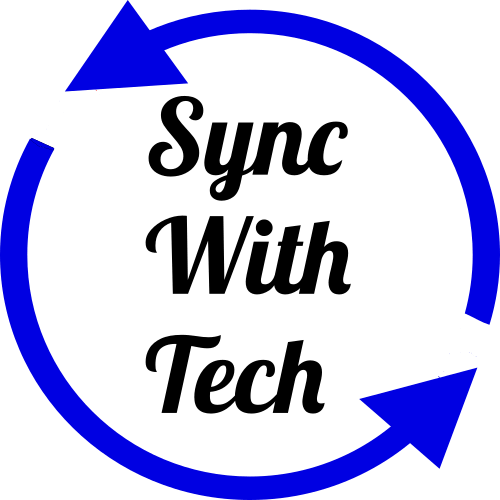How to Get Original Link of StumpleUpon pages from Mobile App
StumbleUpon is a great source for interesting articles of our favorite topics. All the articles on it are from different websites, blogs across the Internet. Sometimes we would like to save StumbleUpon posts on Pocket to read later or to bookmark it for later use or to get the direct link of the page.
StumbleUpon opens contents within its iframe, so we don't get direct access to the article's link on its web version. There is a workaround to get the URL, right click within the browser window and select View frame source on Chrome and then remove view-source: in the address bar or select View Frame → Open Frame in New Tab on Firefox to open the page on new tab or else you can use the bookmarklet shared by Steven.
Above mentioned trick holds good for web, what about mobile app? Fortunately there's a way for that too. I've attached an image after the steps for your reference.
- First of all, open a new tab on Google Chrome on your mobile, I used Chrome but this trick may work for other browsers too.
- Touch top right menu, tap the star icon, the one used to bookmark pages.
- Tap the bookmark icon again from menu, now you'll see edit option for that bookmark.
- Give any name, inside URL textbox, enter the below code,
javascript:window.open(jQuery('.stumble-frame')[0]['src']);
- When you're on the page you like to get direct link for on StumbleUpon, tap the share icon and select
Copy to Clipboard. - Now load the copied URL on Chrome browser.
- Once it loads, tap on the address bar, type the name of the bookmark you entered in step #4 and select the bookmark, I named it FetchMyStumble (Refer the image below).
- A new tab will be opened with the page. From the address bar, you can get the link to that page.
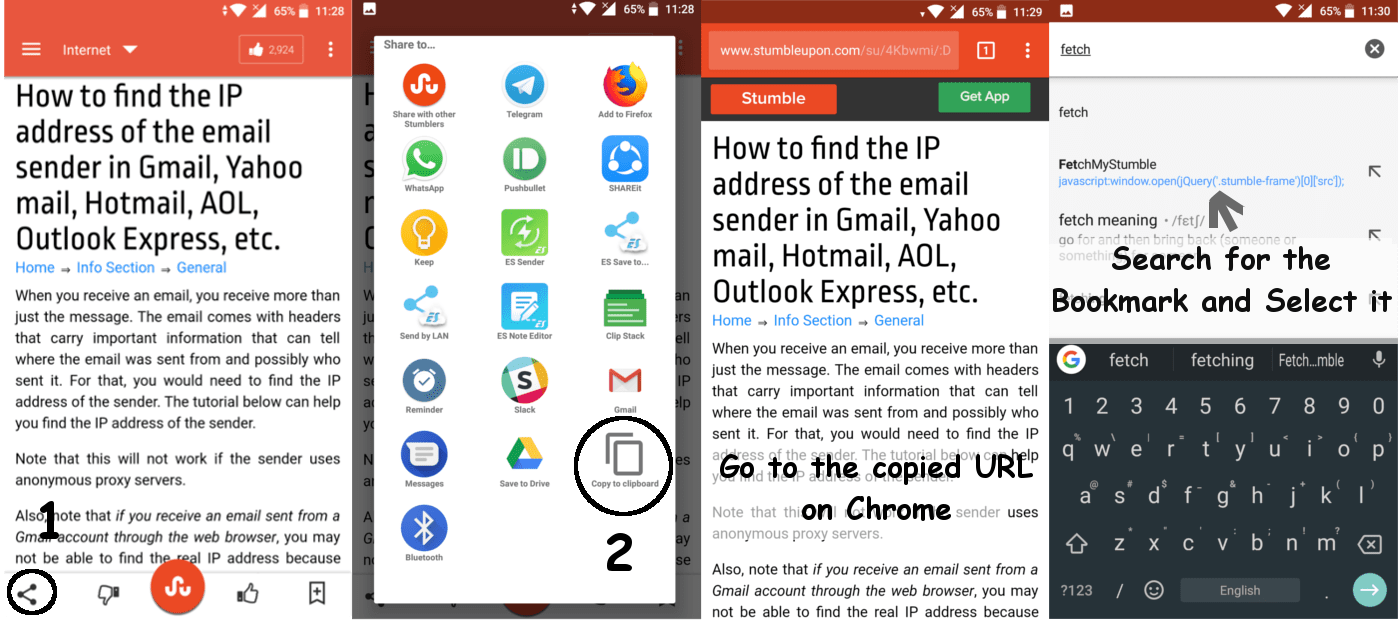
I have built an app to check the things that matter to you the most with a single click. If this interests you, you can give it a try on getradar.co.