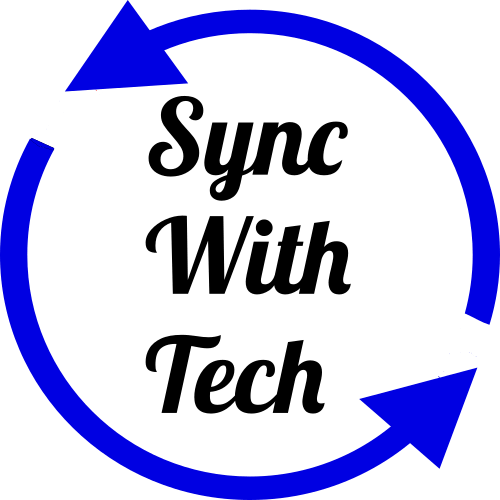How to Know a Twitter Poll Result Without Voting
Polls reveal people's opinion. When you vote in a Twitter poll, your identity remains private. You know the poll result when it ends or after you vote. The end time of a poll is configurable by the original poster. It varies from 5 minutes to 7 days. Sometimes you may want to know the poll result before voting for some reason.
With the help of a bookmarklet, you can do that. Just click and drag the button below to your bookmarks bar. Mobile users can go to the bottom of this page to know how to make this work on mobile.
To test this bookmarklet, you have to find a tweet with a poll. You can search for one of the below queries to get tweets with polls as search results. The below queries are taken from igorbrigadir's advanced Twitter search.
card_name:poll2choice_text_only
card_name:poll3choice_text_only
card_name:poll4choice_text_only
card_name:poll2choice_image
card_name:poll3choice_image
card_name:poll4choice_image
How it works
When I wrote this post 2 years ago, the logic was simple. Twitter was hiding the poll results with some CSS & JS. It's not the case anymore. I had to work hard to come up with a solution. Anyway, it works now. If you don't want to know any technical details, you can skip to the bottom of this post to know how to reveal the results without voting on mobile.
Twitter was making requests to their server every 30 seconds to get the latest status of the poll. The bookmarklet just intercepts the Twitter requests by defining a custom XMLHttpRequest open method and listens to the load event to get the result of the poll.
You can find the source code of the Twitter poll result script as a gist.
Now, all you have to do is open any tweet with a poll and click on the bookmarklet.
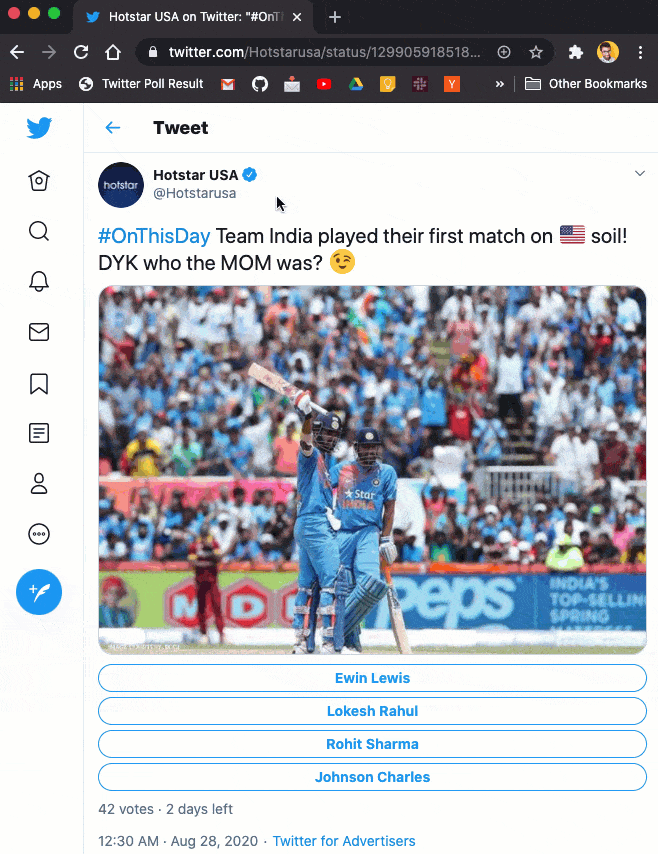
On Mobile
On the mobile app, you can know the poll result without casting your vote to any of the choices. All you have to do is, open the poll page, become offline by turning off mobile data & WiFi. Now, continuously tap any of the choices, Twitter will give away the poll result for a moment.
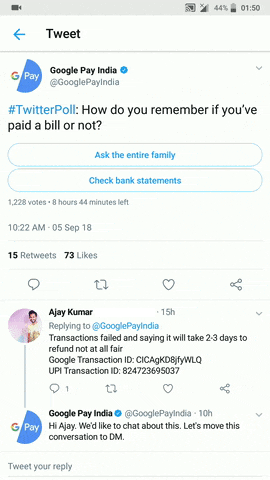
You may also like: How to hide tweets from lists on your feed.
Limitations
As this bookmarklet relies on Twitter API response, it will cease to work if Twitter changes the format of the API response or the way they handle polls. Hence, if this trick doesn't work, please let me know in the comments section.
Mobile trick works only on the mobile app, you can't make it work on Twitter mobile web.
I have built an app to check the things that matter to you the most with a single click. If this interests you, you can give it a try on getradar.co.