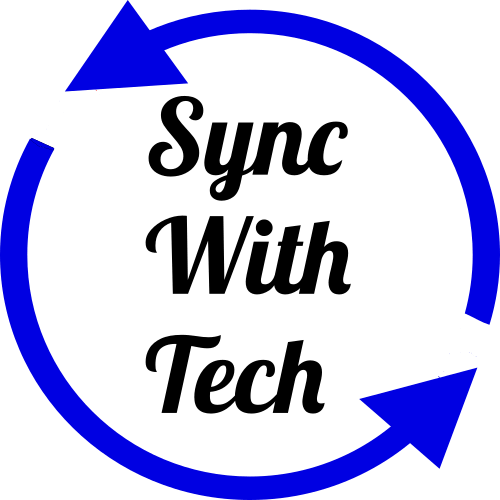How to Share Any Web Images to Anywhere Without Downloading [Desktop]
You might have come across the situation, where you badly wanted to share some meme you saw on 9GAG or Pinterest, which is NSFW with your close pal on WhatsApp Web or Telegram. But, you can't save it on your desktop as your kids too will use the desktop or you'll forget to delete the image, if you download.
You can actually get the work done without downloading it. All you have to do is, right click the image you want to share, and select Copy image. It'll be on your clipboard.
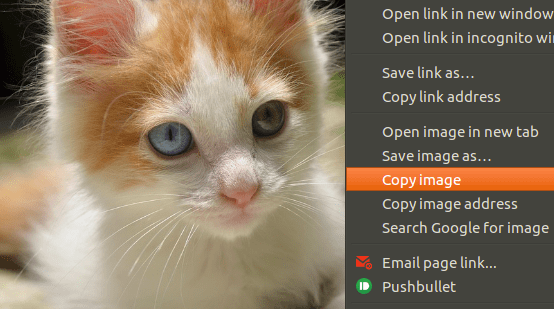
Now wherever you want to share, let it be on Facebook or WhatsApp Web or Slack or Telegram, focus the text box and simply press Ctrl + V or right click and select paste. That's it now it's a click away from sharing it. Only limitation is you won't be able to use this trick to share images on Twitter.
You may also like - How to share multiple links as single webpage.
Not getting Copy Image option?
There are certain web pages where on right click on images you'll not get Copy image option. There's one more additional step using which you can get that option. For example, check this Flickr photo. To get Copy image option on right click menu, do the following,
- Inside that Flickr webpage right click anywhere and select Inspect.
- Choose Network tab on the menu and select Img tab on the filter (on Firefox it's Images).
- Now, reload the page once.
- Images used on the current page will be listed one by one inside devtools window.
- Select the image you want. To easily find the image you need, you can sort it by Size, Name (Refer image) or you can check the preview on the right.
- Right click and select Open in new tab.
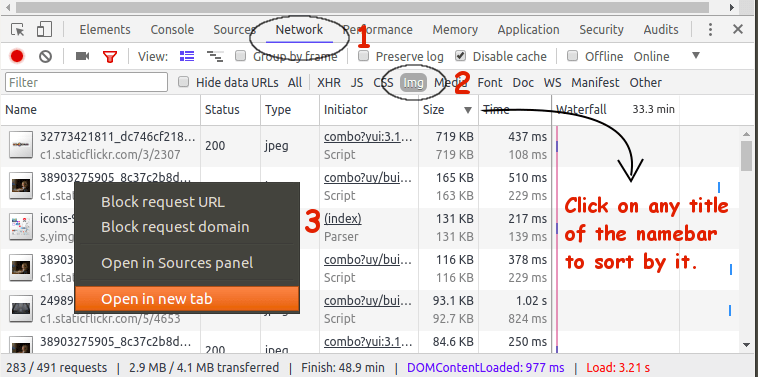
That's it, you can now use the aforementioned trick on the image on the new tab to share it on the sites you want.
I have built an app to check the things that matter to you the most with a single click. If this interests you, you can give it a try on getradar.co.