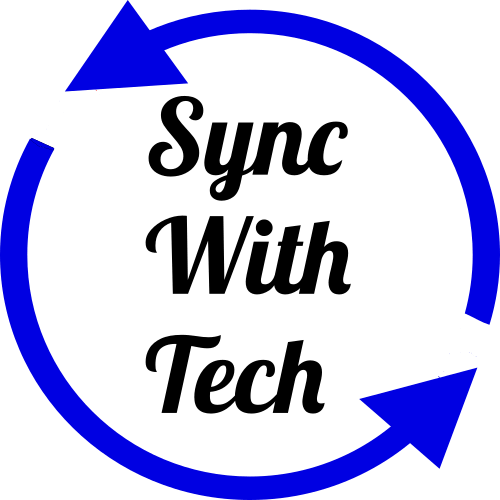Easiest Way to Share multiple URLs (Tabs) at once with Anyone
Recently my friend asked me to suggest some t-shirts to gift her brother on his birthday. I searched online and found a bunch of links to the t-shirts I liked. I could have shared the URLs one by one. I thought it was not the correct way. Also what if someone else asks me the same?
If you find yourself in this kind of situation or simply want to learn a way to share many links in an organized way, you'd like to know what I did next. I simply shared her this link - https://www.one-tab.com/page/AumjF4BPQeCRAF_ZU7hZzA.
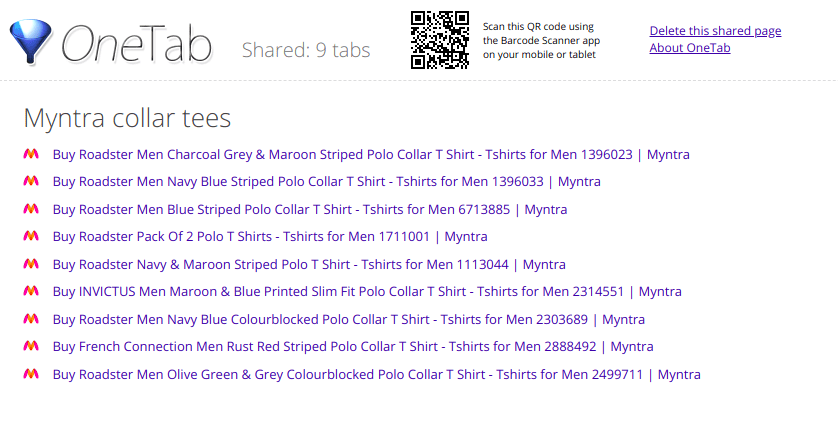
Yeah, you've to use the browser extension OneTab to generate the webpage - OneTab for Chrome, OneTab for Firefox. Although OneTab was built to reduce the memory usage of the browser. It is also useful for other things like saving tabs, sharing links.
How to use
Once you've opened all the page you want to share in the browser, simply click the OneTab icon from extensions menu (top right, next to address bar). Now, OneTab extension page opens with all your opened tabs grouped together. Select Share as web page. A URL is opened with your links in a new tab. Copy the URL and share with others.
The generated web page works well with all devices. Also if you want, at a later point you can invalidate the link. To do that open the link from the browser on which you created the link and then select Delete this shared page. Your link will stop working.
You may also like to find a way to share web images without downloading.
How to add more links (tabs)
You can also add more tabs to the existing tab group. Within a tab, right-click → OneTab → Send only this tab to OneTab. Now, open OneTab by right-clicking its icon from extension menu and then OneTab → Display OneTab. Then, if your desired tab group is not first or locked, the link'll be added to the first unlocked group (You can drag and drop to the desired group).
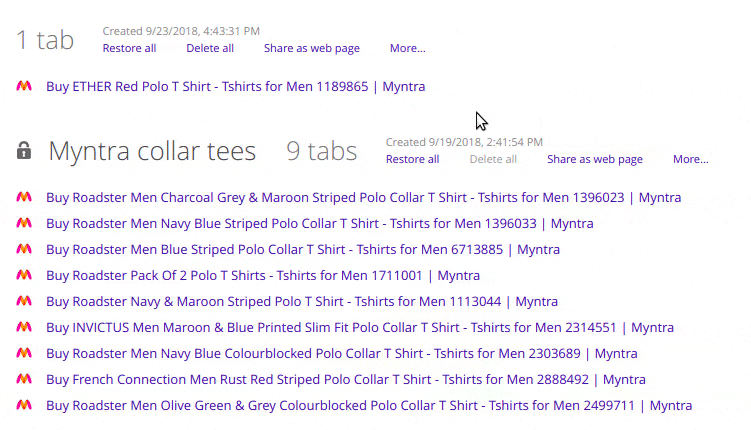
If you're not working with your personal system or laptop, and you want to bundle links like above, you can use other services like FatURL. But, IMO it's not as convenient as OneTab.
I have built an app to check the things that matter to you the most with a single click. If this interests you, you can give it a try on getradar.co.